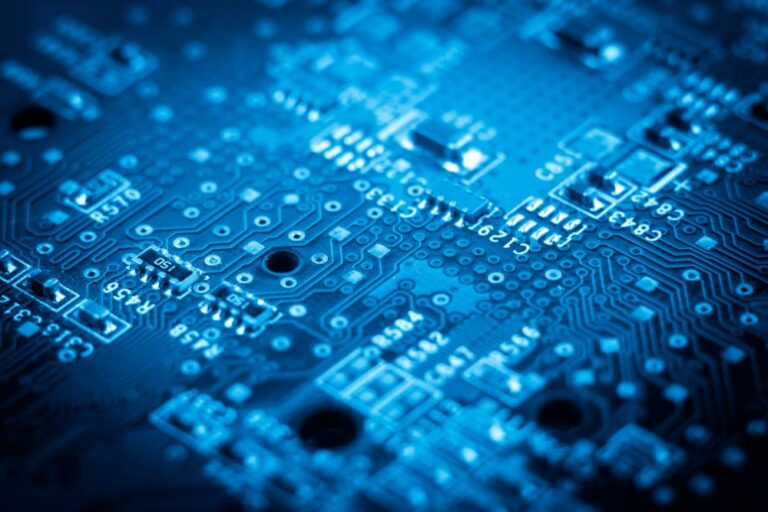When and Why Should You Upgrade ServiceNow
Upgrading to the latest-release version of ServiceNow means more advanced features for your users, enhancements to your existing modules, and opportunities to improve the performance of the current process. Upgrading ServiceNow twice a year – their new release schedule – offers faster access to new features. Annual upgrades can be easier for a smaller team to manage.
First, your organization must evaluate current and near-term needs and resources to decide which option works for you. ServiceNow best practices include addressing resource requirements, fixing issues from previous upgrades, managing potential issues or conflicts, and testing and validating new functionality.
This guide covers the most common pitfalls to protect yourself from painful surprises on your upgrade path and the best approach to making the upgrade process as seamless as possible.
How To Prepare For A ServiceNow Upgrade
The preliminary step in preparing to follow ServiceNow upgrade best practices is to completely understand the platform’s development path, and how those changes will make an impact on your company’s instance. We recommend doing each of these steps to ensure you are not overlooking any information that may affect you.
- Review the ServiceNow Release Notes – Every organization needs to review the ServiceNow release notes to ensure that you know about the changes. There might be upgrades to functions you do not currently use, and also new functions that your company will want to roll out to users.
- ServiceNow ACE Report – The ACE report will guide you to know where your organization has customized an area or not followed ServiceNow’s best practices. Also, it provides information about possible problems within a specific instance. For example, an upgrade may remove customizations or cause issues that you must address before rolling it out to users.
- Spot UI Changes and Training Requirements – ServiceNow allows you to stay on an old UI even after an upgrade. However, you may be required to review training staff and users if the upgrade offers significant changes to the user interface. You could choose to roll out the new UI at a later date and provide training in the interim.
- Finish Implementing Fresh Functions and Pause Development Work – After an upgrade, any work in development will be erased. So, you need to finish implementing any work-in-progress. This allows you and your team to focus on the upgrade and ensure that any problems which crop up are related to that upgrade alone.
- Proper Communication With Users – Prioritize communication with your users and customers about any changes or downtimes, even if you believe the upgrade will be invisible to them. And make sure you communicate this as early as possible; especially, if you believe users and customers will need training following the upgrade.
- Production Back Up – Before implementing an upgrade, complete an extensive backup to reduce possible data loss. After you install the upgrade, you must restore the system from a previous backup if you encounter an issue. Rule of thumb: set up a backup right before upgrading.
How To Follow ServiceNow ITSM Best Practices
A successful ServiceNow migration includes: clean data, accurate routing, correct configuration items, and groups to magnify the best practices as related to Information Technology Service Management (ITSM). Be aware that it takes time to get rid of complexity in the current ITSM processes and automate manual activities. As with any business transformation that involves both process and technical change, you definitely need proper planning and guidance.
Here’s how to get started.
Checklist: ServiceNow Deployment Best Practices
Step 1: Assess your readiness for migration
- Understand product features and functionality
- Assess your current service management maturity
- Define your vision, business objectives, and success metrics
- Assess your current state of readiness
- Initiate ServiceNow training for your system admin team
Step 2: Establish governance and OCM planning
- Conduct a formal kickoff meeting, led by the executive sponsors
- Establish a governance committee to oversee your migration and transformation effort
- Build an organizational change management (OCM) plan
- Plan your go-live communications to support adoption
Step 3: Discover core data and service assets
- Identify the core data requirements
- Identify requirements to discover service assets
Step 4: Design, build, and test ITSM workflows
Develop your implementation design
Define your development plan
Complete final testing
Step 5: Initiate OCM activities
- Prepare for train-the-trainer sessions
- Develop training plans for process users
- Plan your go-live communications to support adoption
Step 6: Plan to go live
- Plan your cutover strategy
- Plan your core data migration
- Plan your go-live date
- Plan your go-live support
- Plan your transition to run
Step 7. Measure success and adjust
- Identify KPIs and diagnostic metrics
- Build playbooks to act on diagnostic metrics
- Build dashboards to visualize progress and support clear decision-making
4 Tips to Consider After a ServiceNow ITSM Upgrade
Congratulations! You’ve successfully upgraded your instance of ServiceNow ITSM. Now it’s time to maintain best practices for managing your ITSM environment, so you’ll be ready for a smoother upgrade process next time.
- Ensure everything works as intended, with all the data in the right place and format
- Make sure that the data is secure and protected
- Maintain your system flawlessly at all times
- Train IT teams or hire professionals to support the infrastructure, monitor essential KPIs, and respond to issues promptly
Upgrading to the newest release is essential for customer success and flawless operations. Staying updated enables your business to take full advantage of the innovations made available through the releases: for deploying new products; for obtaining the highest levels of security, availability, and performance.
But it can be a daunting task. Often IT teams can benefit from bringing in an outside consulting firm to help provide specialized expertise, additional manpower, and also the valuable experience that comes from performing ServiceNow upgrades in a variety of different environments.
If you’d like to benefit from the Windward perspective, give us a call. We’d be happy to discuss your ServiceNow roadmap, and see where we can help keep your team on the right track.